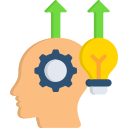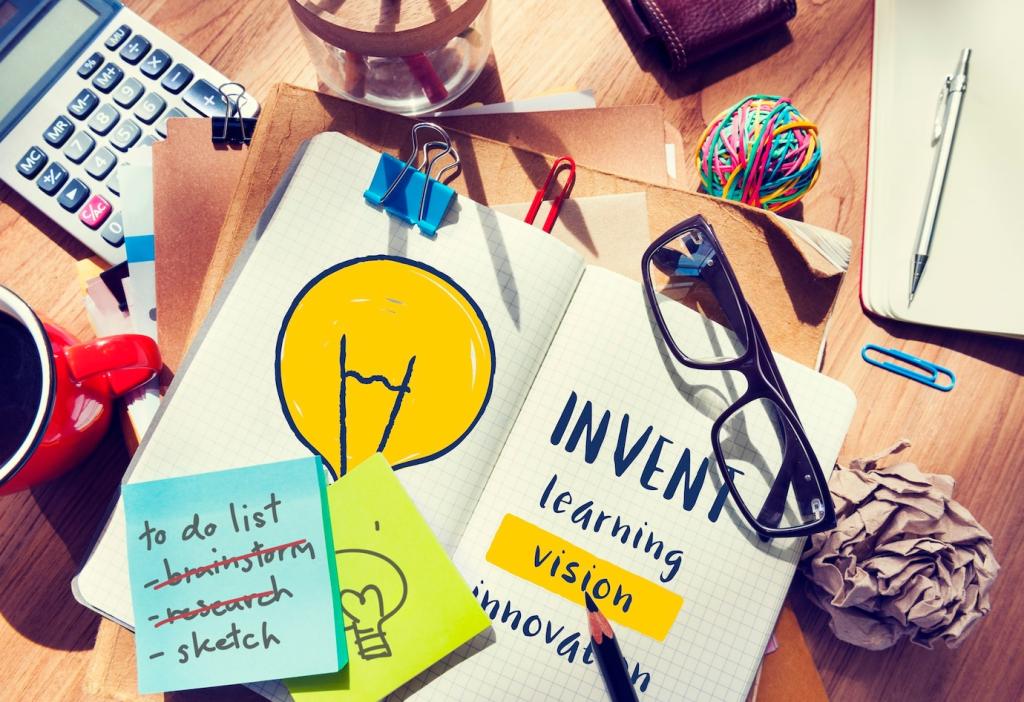Smart Automation and AI for the Job Hunt
Feed role descriptions, your resume, and portfolio highlights to generate first-draft bullets and tailored summaries. Then humanize, verify, and tighten. Keep a style guide of your voice. Post a line you improved with AI, and share what changed from draft to final.
Smart Automation and AI for the Job Hunt
Create job alerts with precise filters, use RSS or email digests, and build Zapier or IFTTT automations to centralize leads. Batch review daily. This reduces context switching and missed opportunities. Share your favorite search query so others can refine theirs too.
Smart Automation and AI for the Job Hunt
Track contacts, notes, follow-up dates, and mutual interests in Notion, Airtable, or a simple spreadsheet. Tag by company, role, and status. A gentle check-in after value-added sharing builds goodwill. Ask for our free contact log template and start today.